The New Definition of Productivity: It’s Not About Doing More—It’s About Doing What Matters
The productivity industry has failed you. Not because its advice is entirely wrong, but because it’s optimized for the wrong outcome: volume over value, speed over significance, hustle over health.
The average knowledge worker now receives 121 emails per day, switches between tasks every 3 minutes, and spends 28% of their workday managing interruptions and recovering from them. We’ve confused motion with progress, and the result is an epidemic of burnout masquerading as ambition.
True Productivity is not measured by how many items you cross off a list, but by whether you consistently move your most important projects forward. It’s the ability to protect your cognitive resources for work that creates disproportionate value—what we’ll call your Greatest Impact Activities (GIAs).
Busywork, conversely, is the ritualistic performance of activity that generates little meaningful output. It’s the inbox-zero obsession, the meeting that could have been an email, the perfectionist revision of work that was already good enough. Busywork feels like productivity because it generates visible motion, but it’s fundamentally a defense mechanism against the discomfort of tackling harder, more ambiguous challenges.
This guide will teach you to distinguish between the two—and build systems that systematically eliminate the latter.
Energy Management vs. Time Management: The Paradigm Shift
You cannot manage time. It passes at exactly one second per second for everyone. What you can manage is your energy: the cognitive, emotional, and physical resources that determine the quality of what you produce within those fixed hours.
Energy management vs time management represents a fundamental reorientation. Traditional time management asks: “How can I fit more into my day?” Energy management asks: “When am I naturally capable of my best work, and how do I protect those windows ruthlessly?”
Research from Tony Schwartz and the Energy Project demonstrates that high performers think in terms of energy cycles, not hours worked. They recognize that a single hour of deep focus on a cognitively demanding task—executed when their energy is at its biological peak—produces more value than four hours of fragmented attention during low-energy periods.
Throughout this guide, we’ll return to this principle: systems that ignore your energy patterns will fail. Systems that harmonize with them will feel effortless.
Section I: The Foundation (Strategy & Mindset)
Ruthless Prioritization: The Secret of High Performers
The difference between high performers and everyone else is not raw talent or even work ethic. It’s their willingness to say no to good opportunities so they can say yes to great ones. They understand that every “yes” creates an opportunity cost, and they guard their attention like a finite resource—because it is.
Ruthless prioritization requires three capabilities:
- Clarity on outcomes: What does success look like in 90 days? One year? Five years?
- Honesty about constraints: What are your actual available hours, and what is your actual energy capacity?
- Courage to eliminate: The discipline to stop projects, exit commitments, and disappoint people who want your time for their priorities.
Let’s examine three frameworks that make prioritization systematic rather than emotional.
The Pareto Principle (80/20 Rule): Finding Your GIA (Greatest Impact Activity)
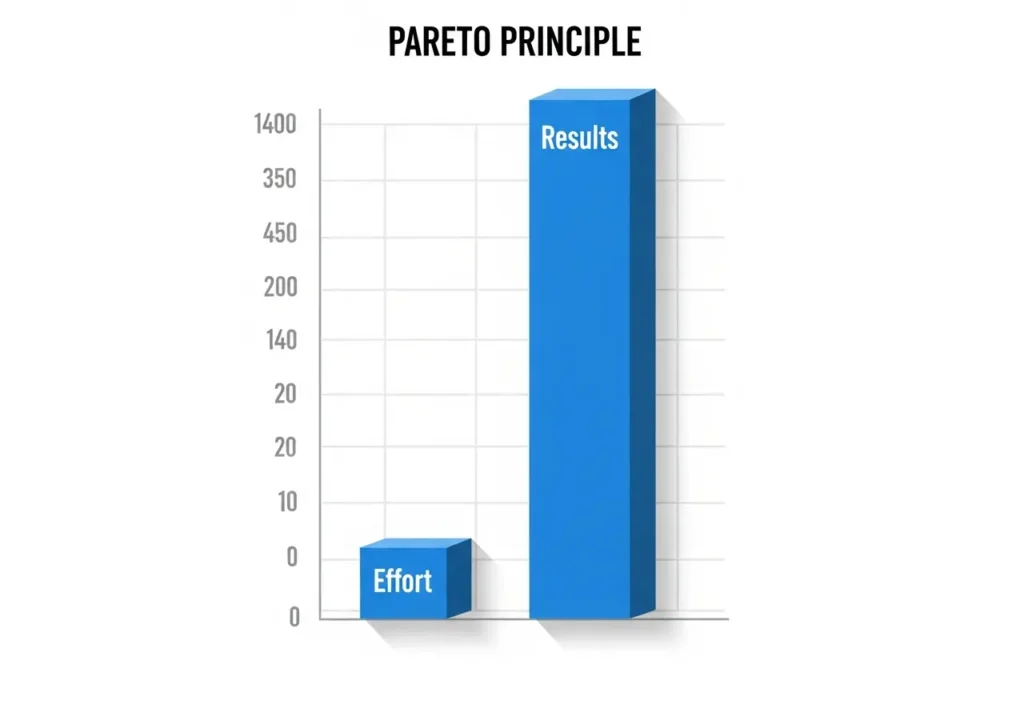
In 1896, Italian economist Vilfredo Pareto observed that 80% of Italy’s land was owned by 20% of the population. This pattern—that a minority of inputs generate a majority of outputs—appears everywhere: 20% of customers generate 80% of revenue, 20% of bugs cause 80% of crashes, 20% of your wardrobe gets worn 80% of the time.
The Pareto principle productivity application is deceptively simple: identify the 20% of activities that generate 80% of your desired results, then systematically expand those activities while eliminating or delegating the rest.
How to identify your GIAs:
- Track your activities for one week. Every task, meeting, and project gets logged with estimated time investment.
- Rate each activity’s impact on your primary objectives (revenue, skill development, strategic positioning) on a 1-10 scale.
- Calculate your Pareto curve. Plot time invested vs. impact generated. Your GIAs will cluster in the upper-left quadrant: high impact, lower time investment.
- Protect them religiously. Block time for GIAs first, then fit everything else around them.
For a software engineer, GIAs might be: deep coding sessions on core features, architecture decisions, and mentoring junior developers. Non-GIAs: status meetings, Slack conversations, and email responses (which can be batched).
For a writer: long-form content creation, strategic pitching, and network cultivation. Non-GIAs: social media engagement, administrative tasks, and most “research” (which is often procrastination).
Warning: The Pareto Principle is not a productivity hack—it’s a strategic framework that requires constant recalibration. Your GIAs will shift as your goals evolve. Review quarterly.
The Eisenhower Matrix: A Decision Framework for the Overwhelmed
Dwight D. Eisenhower, 34th President of the United States and former Supreme Allied Commander, operated under extraordinary decision load. His framework for prioritization has become legendary: categorize every task by urgency and importance.
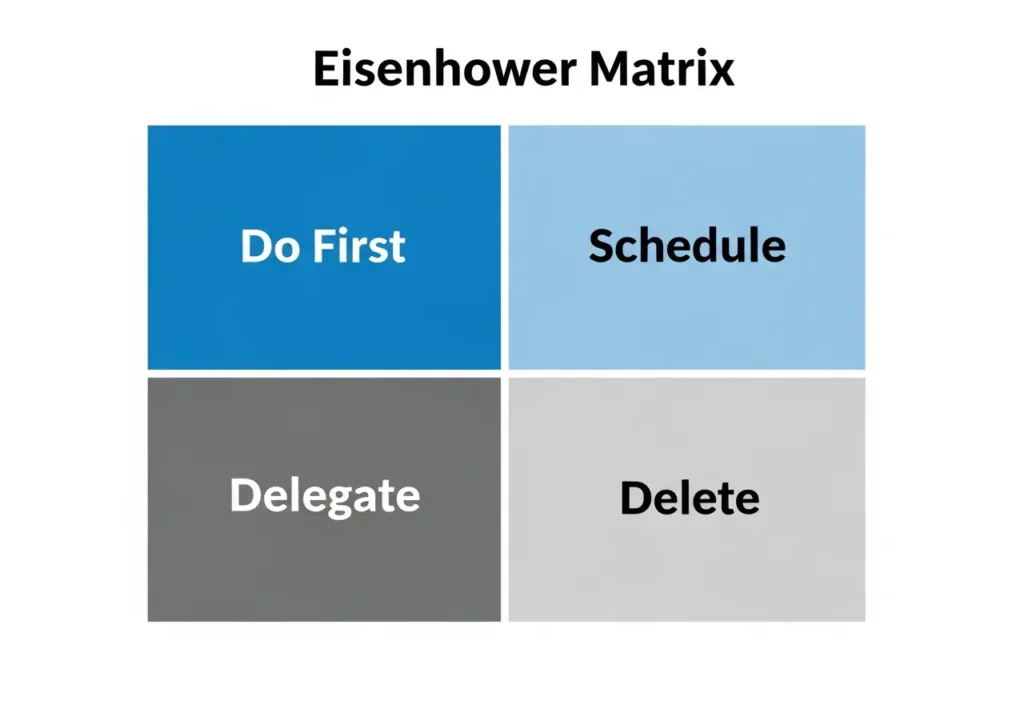
The Eisenhower matrix template divides tasks into four quadrants:
Quadrant 1: Urgent & Important (Crisis Management)
- Legitimate emergencies, pressing deadlines, critical problems
- Action: Do immediately
- Goal: Minimize time here through better planning
Quadrant 2: Not Urgent but Important (Strategic Work)
- Planning, relationship building, skill development, prevention
- Action: Schedule dedicated time blocks
- Goal: Maximize time here—this is where breakthrough results come from
Quadrant 3: Urgent but Not Important (Distractions)
- Most emails, most meetings, many interruptions, others’ priorities
- Action: Delegate, automate, or decline
- Goal: Eliminate ruthlessly
Quadrant 4: Neither Urgent nor Important (Waste)
- Busywork, excessive social media, aimless browsing, trivial tasks
- Action: Delete from your life
- Goal: Audit weekly to prevent creep
The Matrix in Practice:
Most people spend their lives in Quadrants 1 and 3—reactive mode, responding to urgency regardless of importance. High performers live in Quadrant 2. They use Quadrant 1 time to handle genuine emergencies, but their default mode is proactive, strategic work that prevents future crises.
Every Sunday, perform a weekly review where you categorize the upcoming week’s commitments using the matrix. You’ll quickly see how much time you’ve allocated to Quadrant 3 activities. Those are your first candidates for elimination or delegation.
Pro tip: When someone requests your time, filter it through the matrix immediately. “Is this important to my objectives or just urgent to them?” Most requests are Quadrant 3 disguised as Quadrant 1.
Parkinson’s Law: Why Constraints Create Efficiency
British historian Cyril Northcote Parkinson observed in 1955 that “work expands to fill the time available for its completion.” If you give yourself two weeks to write a report, it will take two weeks. Give yourself two days, and you’ll finish in two days—often with comparable quality.
Parkinson’s law examples are everywhere:
- Students complete papers hours before deadlines, not weeks before
- Projects estimated at three months somehow finish in three months and two weeks
- Meetings scheduled for 60 minutes use exactly 60 minutes, even when the core discussion takes 15
Why this happens: Without time constraints, we pad our work with perfectionism, overthinking, and aimless exploration. We confuse thoroughness with value. The absence of pressure removes the forcing function that drives decisiveness.
How to weaponize Parkinson’s Law:
- Cut your estimated time in half. If you think a task will take two hours, schedule one hour. You’ll eliminate the low-value activities that filled the buffer.
- Set artificial deadlines. Even when no external deadline exists, create one. Tell a colleague you’ll send them something by Tuesday. Pressure drives focus.
- Use countdown timers. Visual urgency (a timer counting down) triggers psychological commitment. You’ll work faster and make clearer decisions.
- Shrink meeting times. Default to 25-minute or 50-minute blocks instead of 30 or 60. You’ll get to the core issue faster and eliminate social pleasantries that add no value.
Warning: Parkinson’s Law is not a license for rushed work. Use it for tasks with diminishing marginal returns (email responses, first drafts, routine analysis). Do not use it for deep creative work where germination time adds real value.
Section II: Controlling Time & Focus (The Systems)
Productivity Systems That Actually Work
Frameworks like the Eisenhower Matrix help you decide what to do. But deciding is only 20% of the battle. The other 80% is building systems that ensure those decisions translate into consistent action—even when motivation wanes, distractions multiply, and chaos intrudes.
A productivity system is a set of interconnected processes for capturing commitments, clarifying intentions, organizing tasks, and executing reliably. Without a system, you rely on willpower and memory—both scarce resources. With a system, productivity becomes automatic.
Here are three battle-tested productivity systems used by millions. You don’t need all three. Master one.
Getting Things Done (GTD): The “Operating System” for Your Life
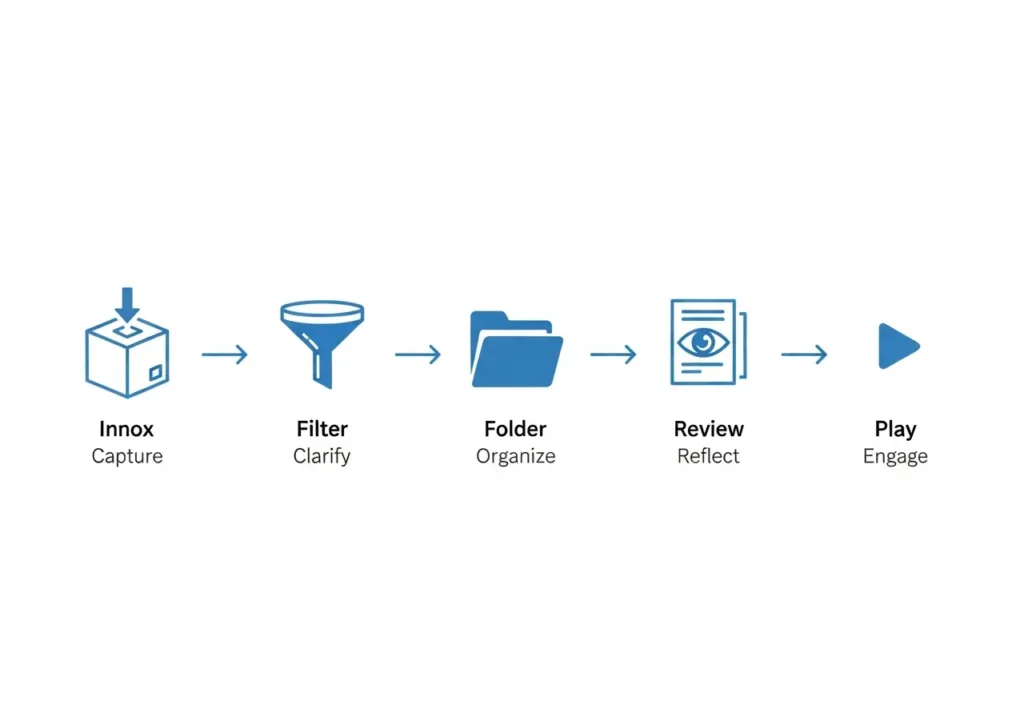
David Allen’s Getting Things Done (GTD) is not a time management hack—it’s a comprehensive methodology for achieving “mind like water,” a state where your brain is free to focus on the work at hand rather than remembering what needs doing.
The GTD Philosophy:
Your mind is for having ideas, not storing them. Every “open loop”—an unfinished commitment, vague intention, or nagging thought—consumes cognitive bandwidth. The average person carries 50-150 open loops, creating chronic low-grade anxiety and an inability to focus deeply.
GTD closes those loops through five core steps:
1. Capture: Collect everything that has your attention
- Use a single trusted system (digital app, notebook, voice recorder)
- Brain-dump weekly: every project, commitment, idea, and concern
- Goal: Zero reliance on memory for commitments
2. Clarify: Process what each item means and what you’ll do about it
- Is it actionable? If no → trash, file as reference, or add to “someday/maybe” list
- If yes → what’s the next physical action? Be specific: “Email Sarah to request Q3 data” not “Follow up with Sarah”
- Will it take less than 2 minutes? Do it now. Otherwise, defer or delegate.
3. Organize: Put everything in the right place
- Next Actions: Concrete tasks you can do immediately, sorted by context (@computer, @phone, @errands)
- Projects: Outcomes requiring multiple steps (anything with more than one action)
- Waiting For: Items delegated or dependent on others
- Calendar: Time-specific commitments only (not a to-do list)
- Someday/Maybe: Ideas and aspirations you’re not committed to yet
4. Reflect: Review your system regularly
- Daily: Check calendar and next actions for the day
- Weekly Review (non-negotiable): Process inbox to zero, review all projects, update action lists, look ahead to next week
- Without regular review, the system degrades into just another to-do list
5. Engage: Choose what to work on with confidence
- Trust your system contains everything
- Pick actions based on context (where you are), time available, energy level, and priority
- No guilt about what you’re not doing—those items are captured and will surface during review
The GTD Advantage:
GTD creates psychological closure. When your brain trusts that every commitment is captured and will be reviewed, it stops nagging you. You can focus completely on the present task because you’re not burning cycles remembering everything else.
Getting Things Done Summary for Implementation:
- Week 1: Set up your capture system and do a complete brain dump
- Week 2: Practice daily capture and clarification
- Week 3: Add the weekly review ritual (Friday afternoons work well)
- Week 4: Optimize your contexts and project lists based on real usage
Tools: Todoist, Things 3, OmniFocus, or even a paper notebook with dividers. The tool matters less than consistency.
Time Blocking & Task Batching: How Elon Musk and Bill Gates Manage Their Calendars
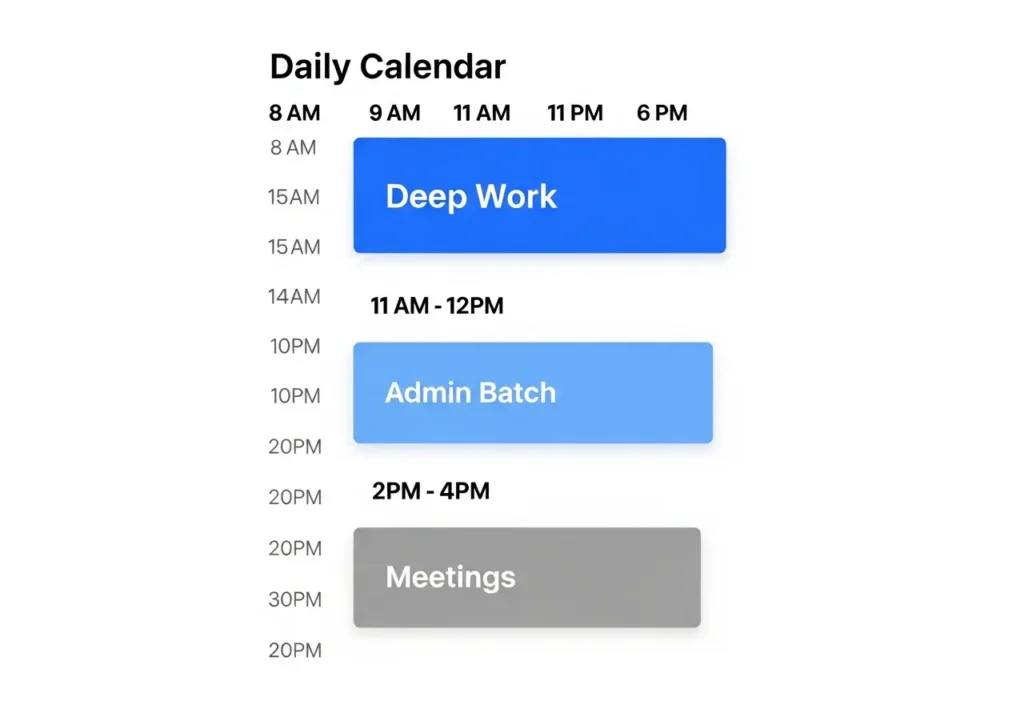
Time blocking is the practice of dividing your day into dedicated blocks for specific activities. Instead of working from a to-do list and reactively choosing tasks, you proactively schedule what you’ll work on and when.
Task batching takes this further: grouping similar tasks together and completing them in a single focused session, rather than scattering them throughout the day.
Why This Works:
Every time you switch tasks, your brain incurs a “switching cost”—it takes 15-25 minutes to regain full focus after an interruption. If you check email six times per day, you’re losing 1.5-2.5 hours just in transition time.
Time blocking eliminates decision fatigue (you already decided what to do) and reduces switching costs (you stay in one mode longer). Task batching amplifies this by keeping you in the same cognitive context for extended periods.
How Elon Musk Does It:
Musk famously time blocks in 5-minute increments. His calendar is a Tetris game where every minute is allocated to a specific project or meeting. This extreme precision forces ruthless prioritization and eliminates dead time between commitments.
For most people, 5-minute blocks are overkill. Start with 60-90 minute blocks.
The Time Blocking Process:
- Theme your days (optional but powerful). Monday: deep creative work. Tuesday: meetings and collaboration. Wednesday: admin and operations. Thursday: strategic planning. Friday: learning and reflection. This creates rhythm and reduces context switching across days, not just within them.
- Block your GIAs first. Before accepting any meeting or commitment, block time for your highest-impact work. These blocks are non-negotiable—treat them like meetings with your most important client (yourself).
- Batch similar tasks. Group all email responses into two 30-minute blocks (morning and end of day). Process all administrative tasks in a single 60-minute block. Make all phone calls back-to-back.
- Include buffer blocks. Schedule 15-30 minute buffers between major blocks. Things run long, unexpected issues arise. Buffers prevent cascade failures where one delay ruins the entire day.
- Track actuals vs. planned. Each week, review how well your time blocks matched reality. Were your estimates accurate? What threw you off? This feedback loop improves your planning accuracy over time.
Task Batching Examples:
- Email batching: Process all emails at 10am and 4pm only. Close email the rest of the day.
- Content creation batching: Write four blog posts in a single four-hour session rather than one per day.
- Meeting batching: Consolidate all meetings into Tuesday/Thursday afternoons. Protect Monday/Wednesday/Friday for deep work.
- Meal prep batching: Cook all meals for the week on Sunday rather than cooking daily.
Time Blocking Guide Mistakes to Avoid:
- Over-blocking: Leave 40-50% of your day unscheduled for reactive work and emergencies
- Ignoring energy cycles: Don’t schedule deep analytical work during your post-lunch energy dip
- No flexibility: If a block isn’t working, shift it. The system serves you, not vice versa
Tools: Google Calendar (use different colors for different block types), Clockify (for time tracking), Sunsama (specifically designed for daily time blocking).
The Pomodoro Technique: Using Sprints to Maintain Mental Freshness
The Pomodoro Technique, created by Francesco Cirillo in the 1980s, is deceptively simple: work in focused 25-minute intervals (pomodoros) separated by 5-minute breaks. After four pomodoros, take a longer 15-30 minute break.
The Neuroscience Behind It:
Sustained focus depletes glucose in the prefrontal cortex. After 25-45 minutes of intense cognitive work, performance begins to degrade. Brief breaks allow metabolic recovery—your brain restocks its energy reserves and clears out adenosine (the chemical that makes you feel tired).
The Pomodoro Technique benefits go beyond simple rest, though. The time constraint creates urgency (leveraging Parkinson’s Law), and the frequent completion of pomodoros triggers dopamine micro-hits that sustain motivation throughout the day.
How to Implement Pomodoro:
- Choose one task. No multitasking. This pomodoro has a single focus.
- Set a timer for 25 minutes. Physical timers work better than apps (less distraction).
- Work with complete focus. If a distraction occurs (phone rings, colleague interrupts), either handle it in <30 seconds or capture it on a “distraction list” to address during your break.
- When the timer rings, stop immediately. Even if you’re mid-sentence. This builds discipline and reinforces the boundary.
- Take a 5-minute break. Stand up, stretch, walk, hydrate. Do NOT check email or social media—that’s not rest for your brain.
- After 4 pomodoros, take a 15-30 minute break. This is cognitive recovery time. Go outside if possible.
Advanced Pomodoro Strategies:
- Adjust intervals based on task type. Deep creative work might benefit from 50-minute pomodoros with 10-minute breaks. Administrative work might work better at 15-minute sprints.
- Track pomodoro estimates. Before starting a project, estimate how many pomodoros it will take. Compare to actuals. This builds planning accuracy.
- Use “reverse pomodoros” for unpleasant tasks. Tell yourself you only have to do it for one pomodoro. Often, starting is the hardest part—you’ll continue past 25 minutes once you’ve overcome activation energy.
- Combine with time blocking. Block 2-hour deep work sessions, then use pomodoros within those blocks for rhythm.
When Pomodoro Doesn’t Work:
If you’re in deep flow state and a timer interrupts you, that’s counterproductive. Pomodoro is a tool to enter flow by building momentum and reducing overwhelm. Once you’re in flow, honor that state and keep working. Resume pomodoros when you surface.
Section III: Deep Work & The Digital Battle
Mastering Focus in a Distracted World
The average knowledge worker can now work from anywhere, access infinite information, and collaborate asynchronously with global teams. These capabilities should make us more productive. Instead, they’ve fragmented our attention into microseconds.
The culprit is not technology itself—it’s the always-on, notification-driven, context-collapsed digital environment that most of us inhabit by default. Reclaiming focus requires intentional architecture: you must design your digital environment to support deep work, not undermine it.
Deep Work Techniques: How to Achieve Cognitive Peak Performance
Cal Newport, author of Deep Work: Rules for Focused Success in a Distracted World, defines deep work as “professional activities performed in a state of distraction-free concentration that push your cognitive capabilities to their limit.” It’s the ability to focus without distraction on cognitively demanding tasks—and it’s becoming both increasingly rare and increasingly valuable.
Why Deep Work Matters:
The most valuable work in the knowledge economy requires extended periods of uninterrupted focus: writing code, strategic analysis, complex problem-solving, original research, high-quality writing. Yet the typical knowledge worker now experiences interruptions every 3-6 minutes. We’ve normalized a work style that makes deep work nearly impossible.
The economic consequence: people who can do deep work have a massive competitive advantage. They produce higher-quality output in less time. They develop skills faster. They solve problems others can’t.
Cal Newport’s Deep Work Philosophy:
Deep work is a skill that must be cultivated deliberately. It’s not about willpower—it’s about designing environmental and behavioral systems that make deep work the path of least resistance.
Four Strategies for Deep Work:
1. The Bimodal Philosophy: Dedicated Deep Work Periods
- Alternate between periods of deep work and periods of shallow work at a large time scale
- Example: Monastic month-long retreats for writing, followed by weeks of meetings and admin
- Best for: Academics, writers, researchers who can control their schedules
2. The Rhythmic Philosophy: Daily Deep Work Habits
- Establish a regular daily routine with fixed deep work blocks
- Example: Every morning 6am-9am is deep work, no exceptions
- Best for: Most professionals who need consistency but have some schedule flexibility
3. The Journalistic Philosophy: Deep Work Whenever Possible
- Opportunistically drop into deep work whenever time becomes available
- Example: Open 2-hour window appears? Immediately transition to deep work
- Best for: People with highly unpredictable schedules (requires advanced skill)
4. The Monastic Philosophy: Eliminate Shallow Work Entirely
- Ruthlessly cut all shallow obligations to maximize deep work time
- Example: No email, no meetings, extreme specialization
- Best for: People at the top of their field who can dictate terms
Deep Work Techniques for Implementation:
Create Deep Work Rituals:
- Location: Designate a specific place for deep work only (library, closed office, café)
- Duration: Set a specific time block with a hard start and stop
- Support: Have everything you need ready (water, notes, relevant documents)
- Entry ritual: Same sequence every time (specific playlist, specific beverage, specific warm-up task)
Measure Depth: Track your deep work hours weekly. Newport suggests aiming for 3-4 hours per day as the cognitive maximum for most people. World-class performers can sustain 4-6 hours, but rarely more. Quality > quantity.
Execute Like a Business:
- Focus on the wildly important: Pick 1-2 deep work projects max
- Act on lead measures: Track deep work hours (input you control) not outputs (results that lag)
- Keep a compelling scoreboard: Visible tracking creates accountability
- Create a cadence of accountability: Weekly review of deep work hours and progress
Train Your Concentration: Deep work is like a muscle. If you spend most of your time in distracted mode, you can’t simply flip a switch. Practice:
- Scheduled internet use: Only check internet/email during designated windows
- Productive meditation: Use physical activity (walking, showering) to think deeply about a single problem
- Memory training: Practice memorizing decks of cards or poems to strengthen attention control
Multitasking is a Myth: The Neuroscience of “Context Switching” and Why Single-Tasking Wins
Let’s be clear: multitasking, as commonly understood (doing two cognitively demanding tasks simultaneously), is neurologically impossible. What we call multitasking is actually rapid task-switching—and it’s destroying your productivity.
The Science:
Neuroscientist Dr. Earl Miller at MIT has demonstrated that our brains cannot focus on multiple tasks at once. Instead, they switch rapidly between tasks. Each switch incurs a cognitive cost:
- Switching time: 15-25 minutes to regain full focus after an interruption
- Increased errors: 50% more mistakes when task-switching vs. single-tasking
- Reduced IQ: Multitasking drops effective IQ by an average of 10 points (similar to missing a full night’s sleep)
- Increased stress: Chronic task-switching elevates cortisol and adrenaline
Why Multitasking Feels Productive:
Task-switching triggers dopamine release—your brain rewards novelty. Checking email, then Slack, then returning to a document feels like progress because each switch delivers a tiny neurochemical hit. But you’re confusing stimulation with productivity.
The Multitasking vs Single-Tasking Evidence:
Stanford researcher Clifford Nass studied heavy multitaskers vs. light multitaskers. He expected heavy multitaskers to have developed superior cognitive abilities. The opposite was true: heavy multitaskers performed worse on every metric:
- Worse at filtering irrelevant information
- Worse at organizing information
- Worse at switching between tasks (despite doing it constantly)
Multitasking doesn’t make you better at multitasking. It makes you worse at thinking.
How to Become a Single-Tasker:
- Monotask blocks: When working on something cognitively demanding, close all other applications and browser tabs. One task, one screen.
- Batch interruptions: Instead of responding to emails/messages as they arrive, batch all responses into 2-3 scheduled windows per day.
- Use focus apps: Tools like Freedom, Cold Turkey, or Forest block distracting websites/apps during deep work sessions.
- Separate devices: Use one device for work, another for communication and entertainment. Physical separation creates psychological distance.
- Notification audits: Disable 95% of notifications. If something is truly urgent, people will call.
- Communicate boundaries: Let colleagues know your deep work blocks and that you’ll be unresponsive during them.
The Exception: Low-cognitive-load tasks can be paired. Listening to a podcast while folding laundry is fine—neither task requires intense focus. But writing code while on a conference call? You’re doing both poorly.
Digital Minimalism: Strategies to Tame Notifications and Reclaim Your Attention Span
Cal Newport’s second major contribution to modern productivity is Digital Minimalism, a philosophy that asks: what if we applied minimalist principles—ruthlessly eliminating the non-essential—to our technology use?
Digital minimalism is not anti-technology. It’s anti- unreflective technology use. It’s the recognition that apps, platforms, and devices are designed by the world’s best behavioral psychologists to maximize engagement, not to maximize your wellbeing or productivity.
The Digital Minimalism Philosophy:
- Clutter is costly: Every app, notification, and digital commitment consumes attention, even when inactive
- Optimization is important: Deciding which technologies to keep requires careful consideration of how they serve your goals
- Intentionality is satisfying: Choosing your digital life deliberately is more fulfilling than defaulting to whatever’s popular
The 30-Day Digital Declutter:
- Define your break: Take 30 days away from optional technologies (apps, social media, news sites, streaming). Keep only what’s essential for work/family coordination.
- Explore alternatives: Use the reclaimed time for activities that genuinely satisfy: reading, physical hobbies, face-to-face conversations, nature.
- Reintroduce intentionally: After 30 days, ask of each technology: “Does this serve something I deeply value? Can I specify exactly how I’ll use it?” Only reintroduce with strict operating procedures.
Digital Minimalism Tips for Immediate Impact:
Notification Strategies:
- Disable all non-critical notifications. If you need to know your house is on fire, keep that alert. Everything else: off.
- Remove email from your phone. The expectation of instant responses is self-imposed. Email twice daily from a computer.
- Use Do Not Disturb by default. Only allow calls/texts from priority contacts to break through.
App Architecture:
- Remove social media from your phone. Access only via browser on computer, during scheduled times.
- Uninstall addictive apps. If you reinstall it more than once, that’s a signal it doesn’t serve you—it owns you.
- Use grayscale mode. Color interfaces are designed to be engaging. Grayscale reduces their psychological pull.
Attention Training:
- No phone in bedroom. Use a traditional alarm clock. Morning phone checking is the fastest way to lose control of your day.
- Implement phone-free hours. Example: No phone from 8pm-8am, or during family dinner.
- Practice boredom. Wait in lines, sit in waiting rooms, ride public transit without reaching for your phone. Boredom strengthens attention control.
The Professional Constraint:
Many knowledge workers protest: “I need to be connected for work.” Often, this is a story, not a fact. Test it: announce that you’ll check email/Slack 3x daily at specified times. In most cases, the world continues spinning. In the rare case where true real-time availability is required, constrain it to core business hours, not 24/7.
The goal is not digital monasticism. It’s digital intentionality—using technology as a tool that serves your goals, rather than becoming a servant to the tool.
Section IV: Execution & Maintenance
From Planning to Doing: Overcoming Resistance
You now have frameworks for prioritization (Pareto, Eisenhower, Parkinson’s Law), systems for organization (GTD, time blocking, Pomodoro), and strategies for focus (deep work, single-tasking, digital minimalism). Yet knowledge alone guarantees nothing.
The chasm between planning and execution is where most productivity systems die. Not because the plan was bad, but because we underestimate the psychological resistance that appears the moment we try to do hard things.
The Psychology of Procrastination: Why We Delay (Fear/Perfectionism) and How to Stop Procrastinating
Let’s dismantle the most destructive myth about procrastination: that it’s caused by laziness. It’s not. Procrastination is an emotional regulation problem disguised as a time management problem.
The Real Reason You Procrastinate:
Research by Dr. Tim Pychyl at Carleton University and Dr. Fuschia Sirois at the University of Sheffield reveals that procrastination is about managing negative emotions—not time. When we procrastinate, we’re avoiding the discomfort associated with a task: fear of failure, fear of judgment, ambiguity, boredom, frustration.
Procrastination is your brain choosing short-term mood repair (scrolling social media, reorganizing your desk) over long-term goal achievement. The relief is immediate. The consequences are delayed, which makes the pattern self-reinforcing.
The Four Procrastination Triggers:
- Fear of Failure: “If I don’t try, I can’t fail. If I fail, it means I’m incompetent.”
- Perfectionism: “If I can’t do it perfectly, I shouldn’t do it at all. Better to not start than to produce mediocre work.”
- Ambiguity: “This task is too complex, the path forward is unclear, and thinking about it is uncomfortable.”
- Lack of Immediate Reward: “This matters in the abstract future, but offers zero gratification right now.”
How to Stop Procrastinating: Evidence-Based Strategies:
Strategy 1: Implementation Intentions (The “If-Then” Plan) Simple to-do lists fail because they require willpower at the moment of action. Implementation intentions automate the trigger.
Instead of: “Work on presentation” Use: “If it is 9am on Tuesday, then I will open my laptop and write the presentation outline for 30 minutes”
The “if-then” structure bypasses deliberation. When 9am Tuesday arrives, you don’t decide whether to work—you’ve already decided.
Strategy 2: The 2-Minute Activation Rule Commit to working for just 2 minutes. The psychological barrier to starting is high; the barrier to continuing once started is low. Often, starting dissolves the resistance.
Variation: The Hemingway Method—stop in the middle of a sentence when you quit for the day. Starting tomorrow is effortless because you know exactly where to continue.
Strategy 3: Temptation Bundling Pair an unpleasant task with an immediate reward. Listen to your favorite podcast only while doing expense reports. Watch that show you love only while on the treadmill. The reward becomes the incentive to start.
Strategy 4: Fear-Setting (Tim Ferriss) Procrastination thrives in vague anxiety. Specificity kills it. Write down:
- What’s the worst that could happen if you try and fail?
- What’s the permanent cost of not trying?
- What would you do to recover if the worst happened?
Usually, the worst case is survivable. Not trying guarantees the permanent cost.
Strategy 5: Externalize Accountability Make a public commitment or create a financial stake. Tell a colleague you’ll send them your draft by Friday. Use a commitment device like Beeminder that charges your credit card if you miss goals. External pressure often overcomes internal resistance.
Strategy 6: Reframe the Task Instead of “I have to work on this project” → “I get to work on this project” Instead of “This is hard” → “This is hard, which means I’m growing”
Language shapes perception. Obligation triggers resistance. Choice and growth trigger engagement.
The Procrastination Emergency: If you’re reading this while actively procrastinating on something due soon, do this now:
- Close all tabs/apps except what you need for the task
- Set a timer for 10 minutes
- Work on the single smallest next action (not the whole project)
- When the timer ends, decide: quit or continue?
Usually, you continue. Starting was the barrier, not continuing.
The Weekly Review: The One Ritual That Keeps the System from Breaking
Here’s why most productivity systems fail: they’re implemented with enthusiasm, maintained for 2-3 weeks, then gradually abandoned as life’s chaos reasserts itself. Tasks fall through cracks. Projects stall. The system becomes just another source of guilt.
The weekly review is the keystone habit that prevents this decay. It’s a recurring ritual—typically 60-90 minutes every Friday afternoon or Sunday evening—where you audit your system, close open loops, and recalibrate for the week ahead.
What Happens During a Weekly Review:
Part 1: Get Clear (30 minutes)
- Process all inboxes to zero: email, physical inbox, notes, voice memos
- Review calendar from past week: capture any follow-ups or missed commitments
- Review upcoming calendar: prepare for meetings, anticipate bottlenecks
- Empty your head: brain-dump any nagging thoughts, commitments, or ideas
Part 2: Get Current (20 minutes)
- Review “Next Actions” list: mark completed items, delete obsolete ones
- Review “Projects” list: ensure each project has at least one next action
- Review “Waiting For” list: follow up on delegated or dependent items
- Update any relevant files or documents
Part 3: Get Creative (20 minutes)
- Review “Someday/Maybe” list: any ideas ready to activate?
- Reflect on bigger picture: are my current projects aligned with quarterly goals?
- Identify bottlenecks or patterns: why did X take longer than expected?
- Look ahead 2-4 weeks: any prep work needed for upcoming commitments?
Part 4: Plan Next Week (10 minutes)
- Identify 3 Big Wins for next week: what must get done?
- Block time for GIAs and deep work
- Schedule any necessary meetings or calls
- Feel calm, confident, and in control
Why the Weekly Review Is Non-Negotiable:
Your system only works if you trust it. Trust erodes the moment you suspect something is slipping through the cracks. The weekly review rebuilds trust every seven days. It’s the reset button that prevents systemic decay.
Missing one weekly review is like missing one workout—no big deal. Missing three in a row? Your system is dead. Protect this ritual more fiercely than any meeting.
Weekly Review Checklist to Make It Effortless:
- Same time, same place every week (consistency = automaticity)
- Block 90 minutes, recurring calendar event
- Preparation: gather laptop, notebook, any physical inboxes
- Optional but helpful: specific playlist, specific beverage
- Reward yourself afterward (this reinforces the habit loop)
Tools: Any task manager works (Todoist, Notion, physical planner). The tool doesn’t matter. The ritual does.
Entering Flow State: Triggers to Access Hyper-Focus on Command
Flow state—the experience of being completely absorbed in an activity, where time seems to disappear and performance peaks—is not mystical. It’s a specific neurobiological state characterized by transient hypofrontality (temporary deactivation of the prefrontal cortex) and a neurochemical cascade (dopamine, norepinephrine, endorphins, anandamide, serotonin).
Mihaly Csikszentmihalyi spent decades researching flow. Steven Kotler at the Flow Research Collective has operationalized his findings into practical triggers. Here’s how to enter flow state reliably.
Preconditions for Flow:
- Clear goals: You know exactly what you’re trying to achieve
- Immediate feedback: You know moment-by-moment whether you’re succeeding
- Challenge-skill balance: The task is difficult enough to demand full attention but not so hard it causes anxiety
The 10 Flow Triggers:
Psychological Triggers:
- Intense curiosity: Genuine interest in the task
- Clear goals: Unambiguous direction
- Immediate feedback: Real-time knowledge of performance
- Challenge-skill ratio: ~4% beyond current ability (the “Goldilocks zone”)
Environmental Triggers: 5. High consequences: Real stakes (reputational, financial, competitive) 6. Rich environment: Novel, complex, unpredictable surroundings 7. Deep embodiment: Full physical and psychological engagement
Social Triggers (for group flow): 8. Serious concentration: Shared commitment to focus 9. Shared goals: Collective objective 10. Good communication: Open exchange of information
How to Enter Flow State on Command:
Pre-Flow Preparation:
- Eliminate distractions: Phone off, apps closed, door shut
- Hydrate and fuel: Dehydration and hunger disrupt flow
- Warm-up ritual: 10 minutes of easy task to build momentum
Flow Induction:
- Start with a clear, specific goal for the session
- Choose a task at your skill ceiling: hard enough to require full attention
- Set a time boundary: 90-120 minutes (the natural flow cycle)
- Remove decisions: have everything prepared so you don’t break flow to search for materials
Maintaining Flow:
- Do not check messages or switch tasks: any interruption ejects you from flow
- Work at your biological prime time: flow is easiest when energy is highest
- Use music (optional): familiar, lyrics-free music can enhance flow for some people
Post-Flow Recovery: Flow is metabolically expensive. After 90-120 minutes, you’ll naturally surface. Honor the exit: take a real break, move your body, let your mind wander. Trying to force a second flow session immediately often fails.
Flow State Blockers:
- Multitasking or task-switching (obliterates focus)
- Insufficient skill (causes anxiety) or excessive skill (causes boredom)
- Vague goals or no feedback mechanism
- Constant interruptions
The Flow Paradox:
You cannot force flow through willpower. You can only create conditions where flow is likely, then let go and allow it to happen. The moment you think “I’m in flow,” you’ve exited—that’s your prefrontal cortex reactivating.
Flow is the reward for doing everything else right: choosing the right task, preparing properly, eliminating distractions, and then surrendering to the work.
Section V: Sustainable Productivity (The Differentiator)
Anti-Burnout: Building a Sustainable Engine
Every system in this guide is designed for peak performance. But peak performance sustained indefinitely isn’t optimization—it’s a path to collapse. Elite athletes, musicians, and performers know something most knowledge workers ignore: recovery is not the absence of work; it’s an essential component of performance itself.
This final section addresses the question nobody asked in the hustle era: how do you maintain high output not for a sprint, but for a career?
The Biological Prime Time: Tracking Your Energy Cycles
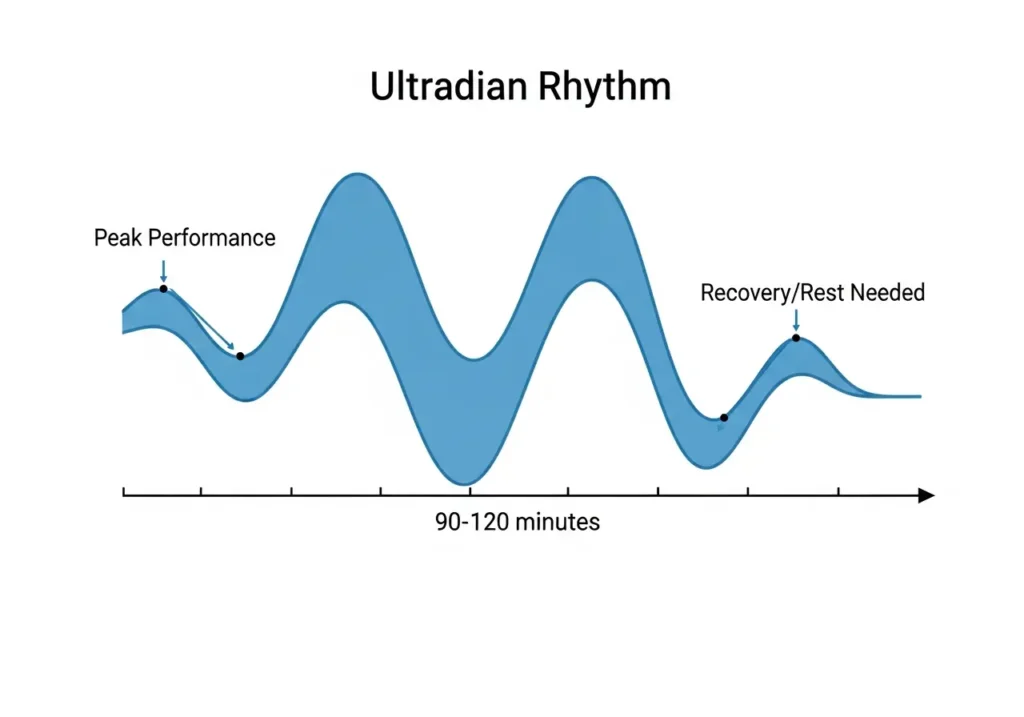
You do not have constant energy throughout the day. Your alertness, cognitive capacity, and motivation follow ultradian rhythms—roughly 90-minute cycles of rising and falling energy driven by hormones, neurotransmitters, and circadian biology.
Ignoring these cycles and treating all hours as equivalent is like running a car engine constantly at redline. You can do it briefly. Then something breaks.
How to Identify Your Biological Prime Time:
Track for 7 days:
- Set an hourly alarm
- Rate your energy level (1-10) and cognitive clarity (1-10)
- Note what you’re doing and how you’re feeling
Identify patterns:
- When is your energy consistently highest? (This is your Prime Time)
- When does it consistently dip? (Post-lunch crash is common)
- Are you a lark (morning peak) or owl (evening peak)?
Architect your day around energy:
- High-energy windows: Deep work, complex problem-solving, creative tasks
- Medium-energy windows: Meetings, collaboration, routine analysis
- Low-energy windows: Administrative tasks, email, passive learning (reading, videos)
Common Energy Patterns:
The Standard Pattern (most people):
- Peak 1: 9am-12pm (morning cognitive peak)
- Trough: 1pm-3pm (post-lunch dip)
- Peak 2: 4pm-6pm (afternoon recovery)
- Decline: 7pm+ (winding down)
The Early Bird:
- Peak: 6am-10am
- Steep decline after lunch
- Limited evening capacity
The Night Owl:
- Slow morning ramp-up
- Peak: 2pm-8pm
- Extended evening capacity
Chronotype Constraints:
If you’re naturally an owl but forced into an early schedule, you’re fighting biology. Optimize within constraints: protect your natural peak for your most important work, and don’t schedule high-stakes decisions during your trough.
Energy Optimization Tactics:
- Strategic caffeine use: Consume caffeine 90 minutes after waking (not immediately) to align with cortisol dip
- Post-lunch walk: 15-minute walk after lunch reduces afternoon energy crash
- Power naps: 10-20 minute naps during trough restore alertness (but no longer—avoid sleep inertia)
- Ultradian rhythm breaks: Stand, stretch, and look away from screen every 90 minutes
The Energy Budget Mindset:
You have approximately 4-6 hours of high-quality cognitive work in you per day. That’s your budget. Spend it on your GIAs. Everything else is overhead.
People who claim to work 14-hour days are counting time spent looking busy, not time spent producing high-value output. Guard your energy budget more carefully than your time budget.
Rest as a Performance Enhancer: Why Sleep and Downtime Are Part of the Work
The productivity culture that glorifies 4-hour sleep and “rise and grind” is not just wrong—it’s actively sabotaging performance. Every credible study on sleep and performance tells the same story: insufficient sleep destroys cognitive function, emotional regulation, and long-term health.
The Sleep Research Is Unambiguous:
- <7 hours: Impaired memory consolidation, reduced reaction time, degraded decision-making
- <6 hours: Equivalent cognitive impairment to being legally drunk
- Chronic sleep debt: Accumulates and cannot be “paid back” with weekend sleep-ins
Matthew Walker’s research at UC Berkeley demonstrates that sleep is when your brain consolidates memories, clears metabolic waste (via the glymphatic system), and strengthens neural connections formed during waking hours. Skipping sleep doesn’t mean you’re working more—it means yesterday’s work didn’t fully encode.
Sleep as a Performance Tool:
Elite performers treat sleep like training. Roger Federer slept 11-12 hours per night. LeBron James sleeps 8-10 hours plus naps. They understand that sleep is not time stolen from performance—it’s the process that creates performance.
Optimize Your Sleep:
Sleep hygiene basics:
- Consistent schedule: Same bedtime and wake time daily (weekends too)
- Dark, cool room: 65-68°F optimal, blackout curtains
- No screens 1 hour before bed: Blue light suppresses melatonin
- No caffeine after 2pm: Half-life is 5-6 hours; quarter-life is 12 hours
- No alcohol near bedtime: Disrupts sleep architecture and REM
Sleep timing:
- Track your ideal duration: Most adults need 7.5-9 hours. Track for two weeks to find your number.
- Count backwards from wake time: If you must wake at 6am and need 8 hours, you must be asleep (not in bed—asleep) by 10pm. Budget 30 minutes to fall asleep.
Beyond Sleep: Strategic Downtime
Rest is not limited to sleep. Your brain requires regular periods of idleness—true mental downtime, not consuming content—to process information, form connections, and maintain cognitive health.
The Default Mode Network (DMN):
When you’re not focused on an external task, your brain doesn’t power down—it activates the DMN, a network involved in memory consolidation, self-reflection, and creative insight. This is when “shower thoughts” happen. You can’t access the DMN if you’re constantly consuming inputs.
Build in Strategic Rest:
- True breaks: 15 minutes of doing literally nothing (no phone, no reading, just sitting or walking) every 2-3 hours
- Weekly sabbath: One full day per week with zero work, zero email, zero “productivity”
- Quarterly recharge: 3-4 day complete disconnection every 90 days
- Annual reset: 1-2 weeks of genuine vacation where you don’t check in
The Productivity Paradox:
The less you force productivity, the more productive you become—because you’re allowing the biological systems that generate insights, creativity, and sustained motivation to function properly. Exhaustion is not a badge of honor. It’s a sign of mismanagement.
High performers are not people who work more. They’re people who recover better.
Start Your System Today
You’ve just absorbed frameworks used by the world’s highest performers. Here’s the uncomfortable truth: none of it matters if you don’t implement. Knowledge without execution is trivia.
The Implementation Trap:
Do not try to adopt everything at once. People who attempt wholesale life overhauls fail. They experience motivation exhaustion, feel overwhelmed, and revert to old patterns within weeks.
The Right Way to Start:
- Choose one system from Section II: GTD, Time Blocking, or Pomodoro. Master it for 30 days before adding anything else.
- Install the weekly review (Section IV). This single ritual maintains whatever else you build.
- Identify your #1 GIA using the Pareto Principle. Block time for it daily, before anything else.
- Audit your digital life using the Digital Minimalism lens. Delete three apps this week.
Your 30-Day Implementation Path:
Week 1:
- Set up your chosen productivity system (GTD, time blocking, or Pomodoro)
- Complete your first weekly review
- Track your energy patterns daily
Week 2:
- Continue daily system use
- Identify and block time for your top GIA
- Complete second weekly review
Week 3:
- Introduce one deep work session per day
- Batch similar tasks together
- Complete third weekly review
Week 4:
- Audit results: what’s working? What needs adjustment?
- Add one habit from Section V (sleep optimization or energy management)
- Complete fourth weekly review
After 30 days: If the system is holding, layer in additional techniques. If it’s breaking, simplify further.
The Truth About Productivity:
Productivity is not about heroic effort or superhuman discipline. It’s about designing systems that make the right behaviors automatic, and then maintaining those systems through regular review.
The person who writes 500 words every morning doesn’t do it through willpower. They do it because they’ve made it frictionless: same time, same place, laptop already open, coffee already made. The decision was made once. The execution is automatic.
Your competitive advantage is not innate talent or perfect genetics. It’s your willingness to build systems, maintain them when they’re boring, and iterate when they break.
Start now. Not Monday. Not after the current chaos settles. Now.
Choose one system. Block 30 minutes today to set it up. Schedule your first weekly review. That’s it. The journey from chronically overwhelmed to systematically effective begins with a single, unglamorous decision to stop researching and start implementing.
Free Resources to Accelerate Your Implementation
Download Our Productivity System Starter Pack:
- Weekly Review Checklist (PDF)
- Time Blocking Calendar Template
- Eisenhower Matrix Worksheet
- GIA Identification Workbook
- Energy Tracking Spreadsheet
Join Our Newsletter: Every Tuesday, we send one deep-dive article on productivity, focus, or performance optimization. No fluff. No affiliate spam. Just systems that work, backed by research.
Recommended Reading:
- Getting Things Done by David Allen (GTD system)
- Deep Work by Cal Newport (focus strategies)
- Digital Minimalism by Cal Newport (attention management)
- The 4-Hour Workweek by Tim Ferriss (elimination & automation)
- Atomic Habits by James Clear (habit formation)
- Why We Sleep by Matthew Walker (sleep science)
Best Productivity Apps 2025:
- Task Management: Todoist (cross-platform GTD), Things 3 (Mac/iOS elegance), TickTick (all-in-one)
- Time Blocking: Sunsama (daily planning), Google Calendar (free, universal)
- Focus: Freedom (app/website blocking), Forest (gamified focus)
- Note-Taking: Notion (databases & flexibility), Obsidian (markdown & linking)
- Time Tracking: Toggl Track (simplicity), RescueTime (automatic tracking)
The systems are yours. The execution is yours. The results will be yours.
Now go build something that matters.
